Deep linking¶
Deep linking consists of using a uniform resource identifier (URI) that links to a specific location within a mobile app rather than simply launching the app.
More information can be found on the official Android guide.
The Pulse platform supports 4 types of deep links, namely:
Phone¶

When a phone deep link campaign is served the SDK upon click on the notification fires an ACTION_DIAL intent. This in turn opens a dialer with the data provided in the campaign allowing the user to make the call should she/he choose to.
Mail¶
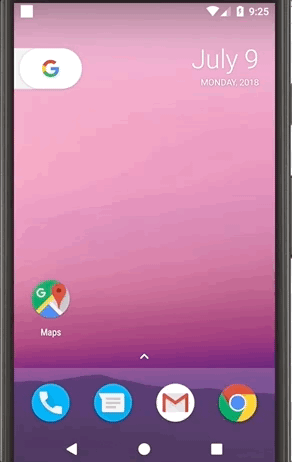
When a mail deep link campaign is served the SDK upon click on the notification fires an ACTION_SENDTO intent. This in turn opens the default mailing client or lets the user choose one. The data provided in the campaign is added to the email.
URL¶
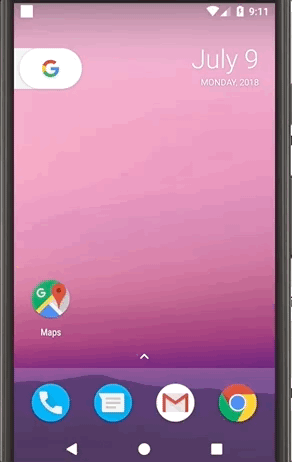
When a URL (http/https) deep link campaign is served the SDK upon click on the notification fires an ACTION_VIEW intent. This in turn opens the default browser or lets the user choose one. The URL provided in the campaign will be loaded by the browser.
Custom¶
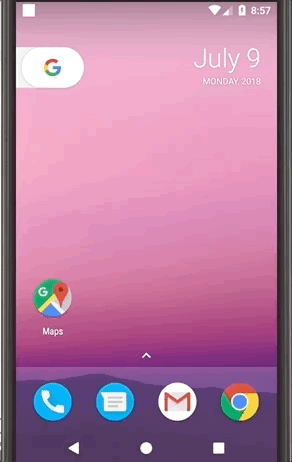
The SDK can also link to any activity inside your app when using a custom deep link campaign. In order for this to work you'll need to first create a custom deep link campaign similar to the one shown bellow:
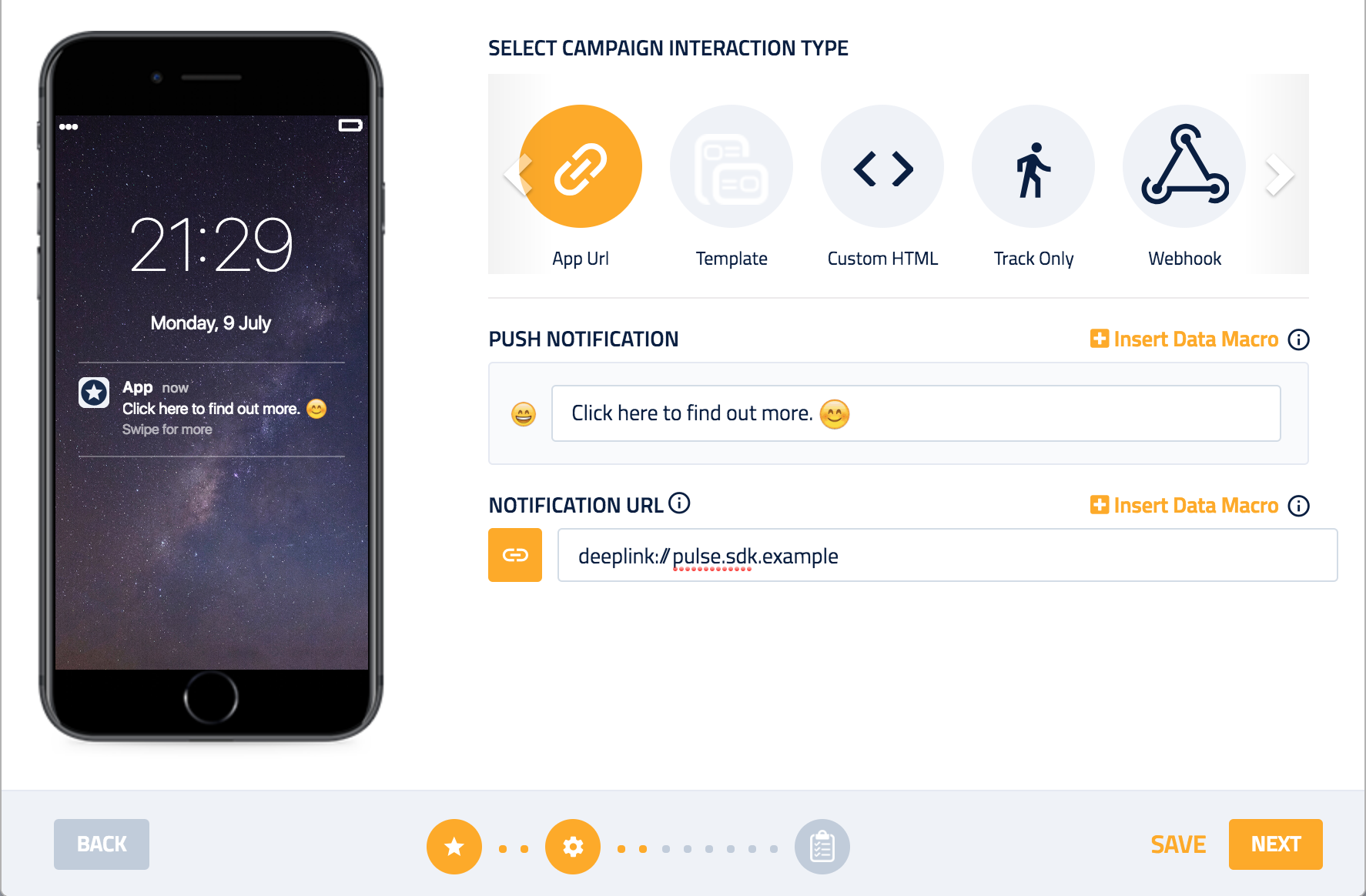
And then add an intent filter to the receiving activity, for example:
<activity android:name=".MainActivity" android:label="@string/title_main_activity" android:theme="@style/AppTheme"> <intent-filter> <action android:name="android.intent.action.VIEW" /> <category android:name="android.intent.category.DEFAULT" /> <category android:name="android.intent.category.BROWSABLE" /> <data android:scheme="deeplink" android:host="pulse.sdk.example" /> </intent-filter> </activity>