Tracking Conversion¶
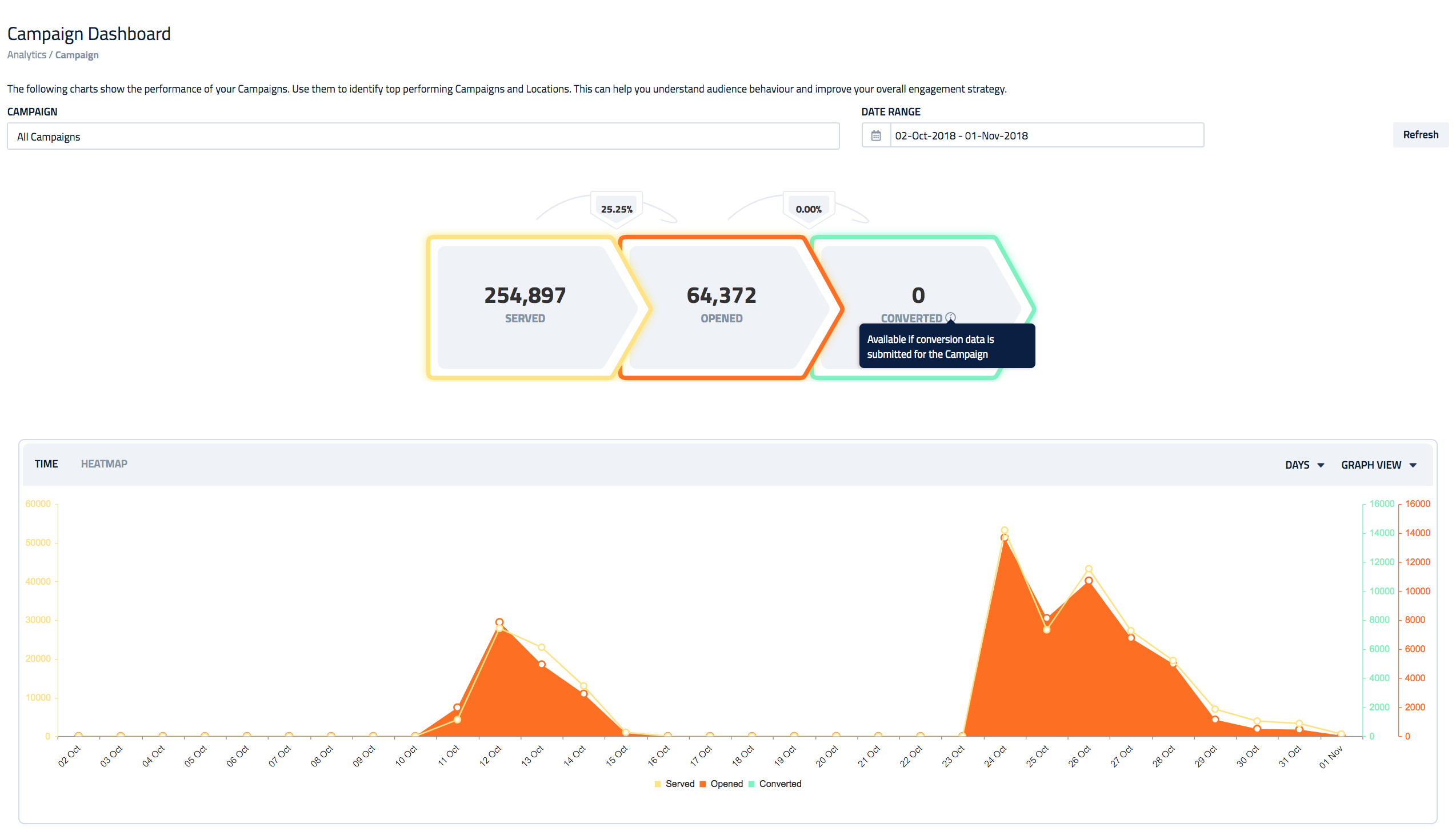
The Conversion feature on Catalyst allows you to monitor the overall conversion rate of your Campaigns. In order for this feature to be activated an extra integration step is required to post the Conversion data to Catalyst.
The integration process is made up from two steps:
- Obtain a conversion token from the SDK.
- Post that token to the backend API after the conversion has occurred.
Obtain a conversion token from the SDK¶
You can use getConversionToken method to get the conversion token which can be used to record the tracking of the conversion against your campaign. You can call this method anytime to get the conversion token for the last campaign served.
String conversionToken = pulseSdk.getConversionToken();
Note
Please note that the getConversionToken returns only the token for the last served campaign. We suggest to save your token for the recently served campaigns when the user clicks on the notification.
Post Conversion Token¶
When the conversion occurs you need to submit an HTTP POST request to the Catalyst Api https://{client_subdomain}.pulseid.com/log/event/convert/{conversion_token} to record your campaign conversion.
Info
Please allow up to 5 minutes for the conversion data to get refreshed on the analytics screen.